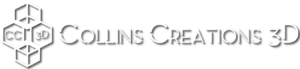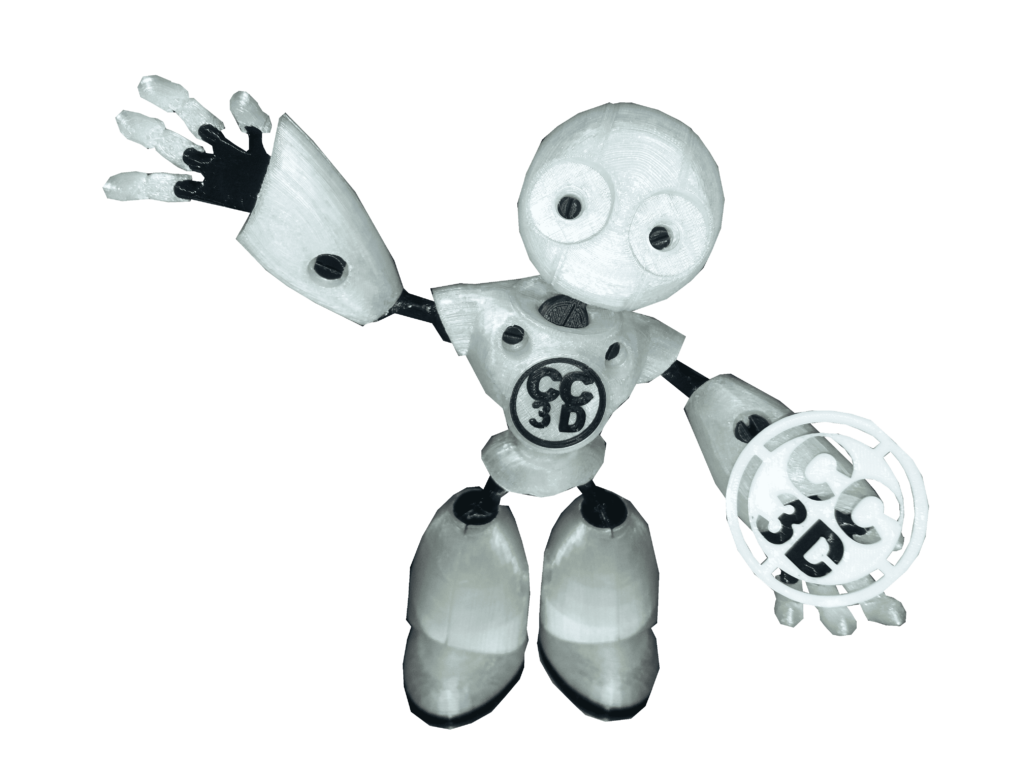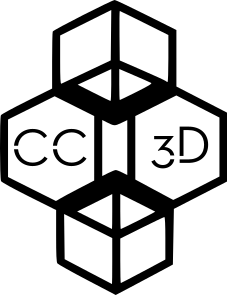Overhangs
Overhanging features are, without a doubt, one of the most important factors when designing a model. In general you want to avoid unsupported features at angles greater than 45 degrees as these quite often end up producing undesirable blemishes and artefacts on the under hanging surface or at worse, pose a risk of failing midway through printing. Using supports can prevent this to a large degree but take note that these will need to be manually removed from the final print again often leaving small blemishes and artefacts.
You may wish for us to clean these blemishes away, which we can certainly do for you as an additional finishing service.